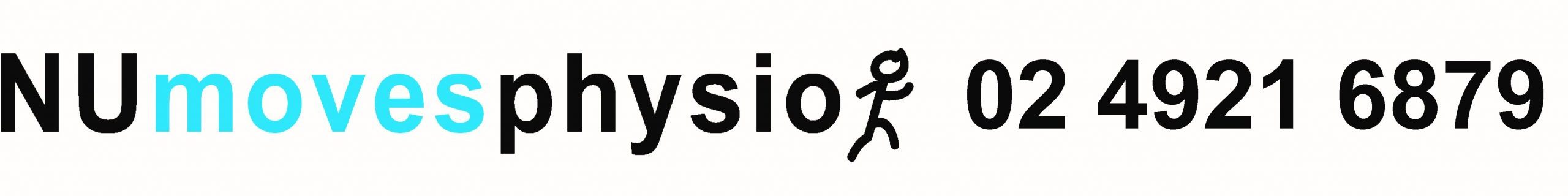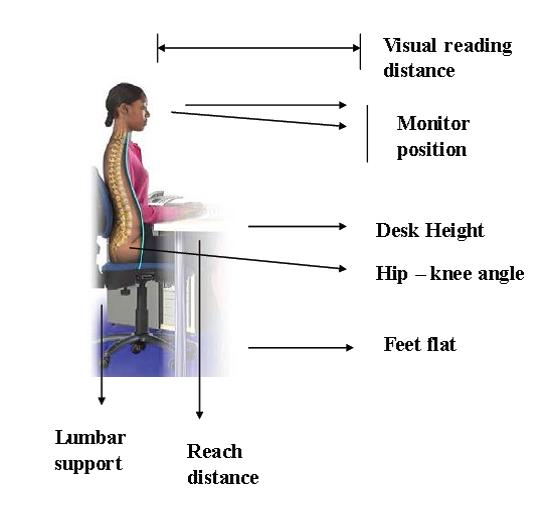NU Moves Physio leads the way in evidence based treatment. We are constantly looking to the latest evidence to help our clients move better and feel well. Being located at The University of Newcastle means a lot of our clients are academics, students and staff. A few areas we commonly treat are back and neck pain, which many people attribute to postural or sitting loads at work or while studying.
The scientific understanding of this problem has definitely evolved over the last few decades and has now changed significantly from the old adage of ‘sit up straight and don’t slouch’ to the ‘move more often’ advice. Move more means varying your postures and positions rather than having to sit up straight all the time. It might be that you need slouch a little if you have been upright for a while or sit back in your chair and use your backrest to sit up tall if you have been slouching. Stand desks are great to get you out of your chair but not for standing all day. A mixture of sitting and standing changes your posture which is best.
This is notably advice based on research for lower back pain. A common mistake leading to neck pain is reaching too far whilst at a computer. Neck pain is often also related to the stress and tension that we carry in our shoulders. Again the best advice is often to get up and move more – go for a walk or do some exercise for 30 mins aiming for a daily basis. If you are too busy to walk that is often the problem that needs to be managed.
Professor Peter O’Sullivan leads the way in back pain research and advises ‘your best posture is your next posture’. Simple spinal pain treatment – move more often!
If you have neck pain or back pain at work or study, get moving and if pain holds you back then contact us on 0249216879 or admin@numovesphysiotherapy.com.au