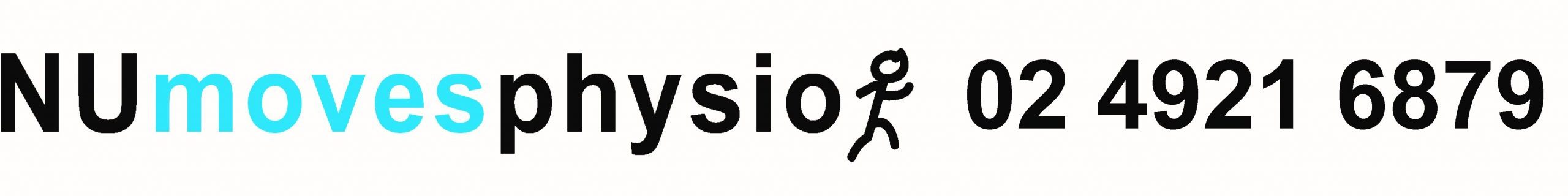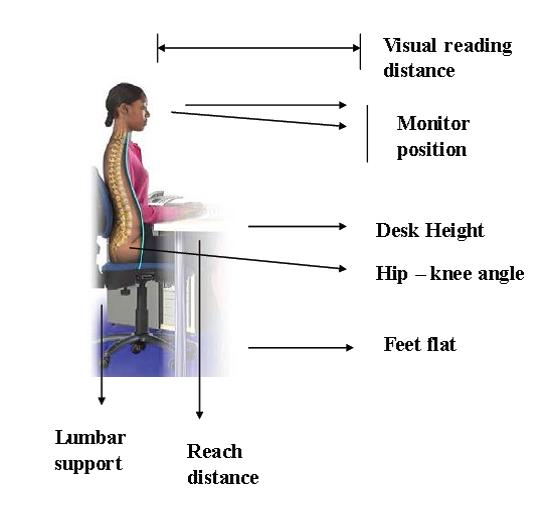Did you know that there is a physiotherapy clinic on campus? NU Moves Physiotherapy offers discounts to all uni staff members. It is important to us to help keep UoN staff healthy and active. If you are in pain see a physio today.
Our physios at NU Moves have post-graduate qualifications in manual therapy; exercise prescription; expert clinical problem solving; and clinical research. We undertake a thorough assessment to determine the cause of your pain and an appropriate treatment plan to suit your goals. All of our treatments sessions are one-on-one. Whether you wish to be pain free while sitting at work, or staying active through exercise – NU Moves can help.
NU Moves are familiar with the workplace demands that at times are associated with prolonged sitting, increased stress and not enough time to exercise. All of these factors contribute to pain. A good start is to make time for your daily dose of physical activity every day. Another method of relieving pain associated with stress or muscle tension is massage. Manual therapy from a physio involves massage of varying types; joint mobilisation (gentle form of manipulation) and stretches. You may also be helped via advice around posture or your computer and work station ergonomic set-up.
NU Moves Physiotherapy also performs dry needling, orthotic prescription, bracing / splinting, exercise and gym programming, and work specific functional rehabilitation.
To book an appointment with NU Moves call 4921 6879.